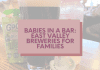Our family is busy. No doubt about it. Multiple kids, with varying after school things, friends, and extracurricular activities, combined with working parents means that we have to find tips & tricks to organize our life and stay sane. When they were little, it was easy enough to write Dr appointments and play-dates on the wall calendar, but as they grew and each of them took on their own schedule, its become imperative that we jump into the 21st century and use some technology to help.
I polled mom friends for their tips & tricks and have compiled an awesome list of apps, hacks and life pro tips to share! From organizing/syncing calendars to household tips, use what works to organize your family and let us know in the comments if we missed something amazing that we should add to this list!

1) Amazon Prime/Online Subscriptions- Without fail, Amazon Prime (and Alexa) have become part of our life. I can hop on, add stuff to the cart as we run out and hit “buy” whenever I want, saving a trip to the grocery/big box store! My friend Mandy said that she has set up subscriptions for diapers, toilet paper & dog food to avoid ever having an “Oh Crap, we’re out!” moment. Another friend Brandy added a wine subscription from another company, shipped monthly like a little surprise that pops up just when she needs it! Amazon tips & tricks here.
2) Syncing calendars- Whether you use outlook, iCal, or Google, keeping track of everyone and syncing all devices together is a sanity saver. No more, “Who’s got Kid A for soccer? Who’s taking Kid B to the dentist?” or checking the wall calendar, only to mess up the date or time of an appointment. You can color code everyone’s appointments, and easily look up/change from any device. This is ideal once the kids are older and also have their own devices. Our oldest puts her projects/tests in her calendar and it allows us to help her stay on track for studying and planning.
3) Life360- Speaking of older kids with their own devices, Rebecca & Michele highly recommend Life360 for the peace of mind it gives. Parents can log in to see exactly where each kid is at any given time, and it also sends an alert as they enter or leave the house. A great relief for working parents with kids who ride the bus or walk home.
4) Meal Prep & ClickList- Planning meals ahead of time, and doing a lot of the prep work on one day definitely saves time & energy on a busy weeknight. Combine planning ahead with ClickList from Fry’s (or any online grocery pickup) and you’ll be able to avoid the frenzy of hangry kids and fast food pickup. Check out a past article here: Busy Mom’s Guide to Meal Prep (I personally do a lot of my meal prep on Sunday using the Instant Pot.) And a resource I discovered while researching this article (so I haven’t tried it yet) is Mealime. An app to help plan, create your list and offer recipes!
5) Cleaning routines- Stephanie recommends checking out Cleaning Mama to get a routine going for your home. You can use their facebook/website or printables, or even put it in the family calendar (with color codes) so everyone knows what chores they are responsible for and mama won’t have to do it all! And check out ChoreMonster to help make chore lists fun & rewarding. No more sticker charts!
6) ClassDojo/Shutterfly Groups/Remind- I’m so happy to see teachers jumping on board with technology too! So long paper notes that get eaten by my kid’s backpack, we have class apps, and text reminders that can be synced to the calendar. A few that have been awesome from a mom POV are Shutterfly Groups, Remind & ClassDojo. If your school or teacher haven’t made the jump, encourage them to look into it as a school. It will save a lot of trees too 😉
7) Timers!!- Last life hack for today is the timer/alarm feature on my phone. I use it for everything! Its a time-out timer, an alarm for me to get off the computer and go for a walk, an alert to drink more water, an alarm to know when we need to leave the house. Its so easy to get sucked into a project or forget the next task, so I use it all day for everything.
What tips/tricks do you have to offer? Leave a comment below letting us know how you organize your busy family life!
More ways to organize your life check out: 8 Apps to help you save more, spend less and stay on budget